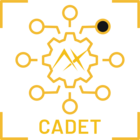Hi all! I wanted to contribute a little bit about my experience bringing up the Metis M.2 in my LattePanda Sigma. Im an EE who is self taught, I have worked for Harley Davidson, Span.io, Enel X NA, and I’ve done several consulting projects on synthesizers and drum machines. My interest in AI is hobby and curiosity based, not professional. Software engineering is a new skill Im creating.
I first tried to run Metis on the Windows 11 operating system that came with LattePanda Sigma, and following the instructions on the git was extremely confusing. I have ADD, and some other learning differences, but that wasn’t the reason installing was so hard on Windows. It’s because there isn’t a single page with coherent instructions telling the user how to bring up the hardware in a simple step by step format. Having the user click between git pages on firmware, installation of drivers, wsl, putting Windows into test mode, using multiple programming environments, etc is painful and makes installing the hardware on Windows a miserable, confusing, and difficult experience.
I’ll probably make my own step by step guide for Windows at some point since the instructions on git are confusing.
I then tried to do the install on an old version of Ubuntu (support 24.04 please!) and I had much less trouble. I HIGHLY RECOMMEND using Ubuntu 22.04 to run the hardware and software over Windows. The instructions to install the Voyager-SDK on Ubuntu 22.04 actually worked pretty well. I was surprised.
I ran into an issue at one point after installing the SDK: I couldn’t detect the Metis M.2 card. I couldn’t really figure out how to install the driver from the instructions for Ubuntu installation, so I had to download the .deb driver and install it similar to the “instructions for installing Voyager-SDK using Docker” to get the driver installed. Once the driver is installed, and the clunky SDK is installed and running, the demos with YOLO worked great, with the Metis M.2 card barely breaking a sweat doing inferences.