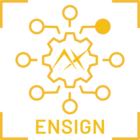Hello.
I recently received the m.2 metis accelerators and did a test on the boards provided by Axelera and got results close to the published benchmarks. It was succesful.
I then connected these accelerators to the Orin (via the m.2 slot) in order to use them also for the my Jetson AGX Orin environment. But in the voyager-sdk installation i got “WARNING: Failed to refresh pcie and firmware” error. The installation completes but the accelerator device does not show up on my system.
In lspci -tv command I get the output attached to this post. Can’t see metis there.
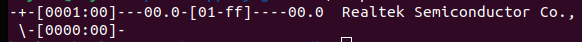
I didn't see any information about the compatibility of these accelerators with Jetson systems (my m2 slot is M-key). If they are compatible, can you help me to fix the installation?
Thanks :)