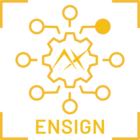hello I hijack this a little bit …
once I type “lspci” it gave me following output on a pi 5
0001:00:00.0 PCI bridge: Broadcom Inc. and subsidiaries BCM2712 PCIe Bridge (rev 30)
0001:01:00.0 Processing accelerators: Axelera AI Metis AIPU (rev 02)
0002:00:00.0 PCI bridge: Broadcom Inc. and subsidiaries BCM2712 PCIe Bridge (rev 30)
0002:01:00.0 Ethernet controller: Raspberry Pi Ltd RP1 PCIe 2.0 South Bridge
how to activate the device and getting to work with my python3 script