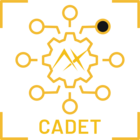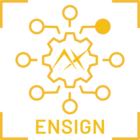Will Metis M.2 ( AXE-BME20M1AR01B02) work with QNAP NAS?
Question
QNAP NAS compatibility
Sign up
Already have an account? Login
Log in, or create an Axelera AI account
Log In or Register HereEnter your E-mail address. We'll send you an e-mail with instructions to reset your password.