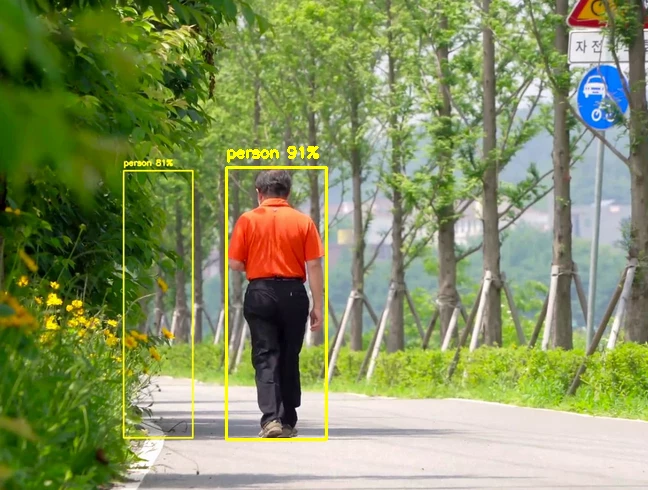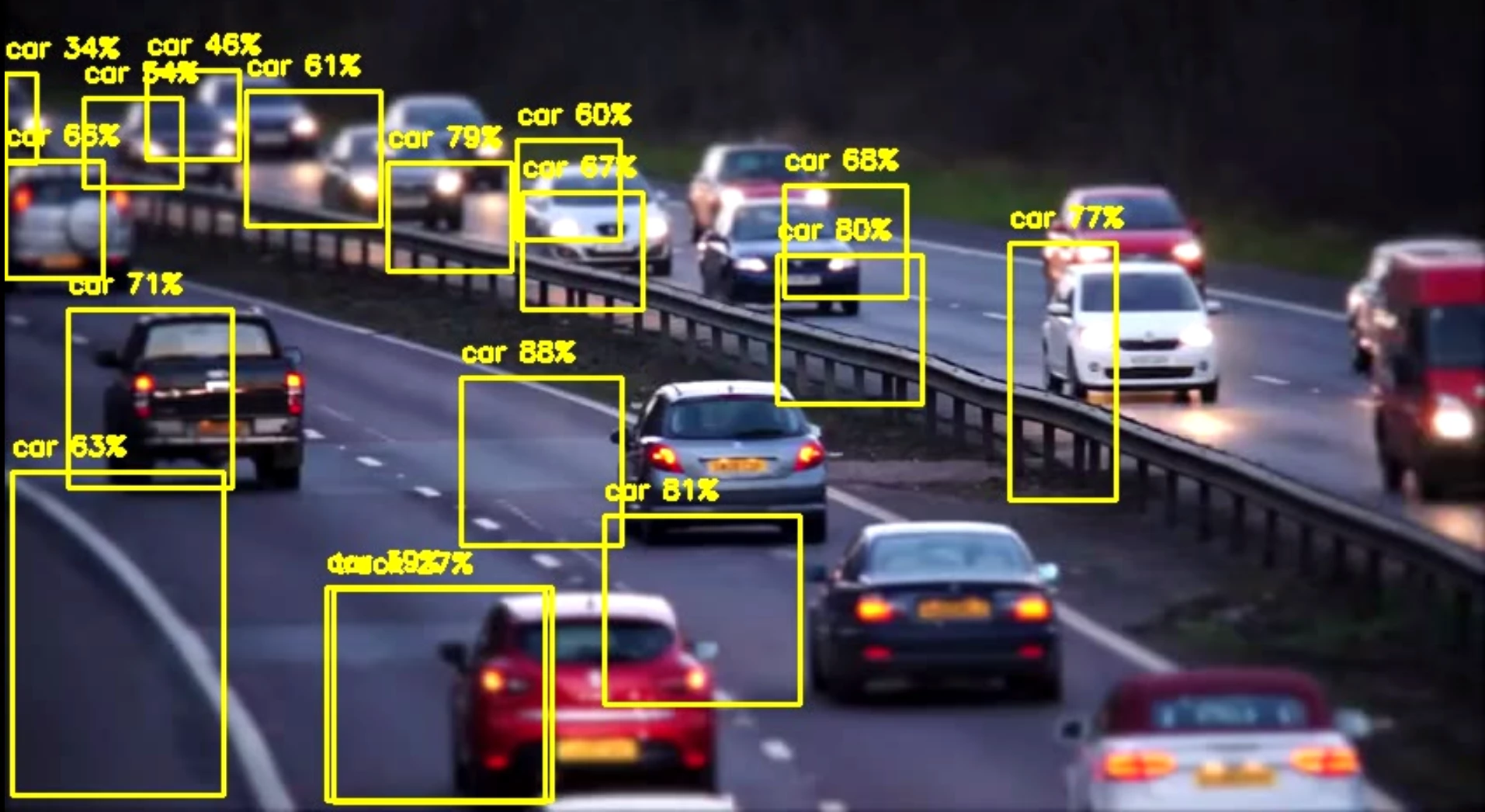Hello,
I’m trying to test the AxInferenceNet C++ Integration.
When I launch the test with the Voyager SDK’s given code and the yolov8s-coco model, the results of the detection are totally staggered.
Display of the result :

I followed the AxInferenceNet C++ Integration Tutorial and I’m using Voyager SDK with Ubuntu 22.04.
Could someone help me to understand the results and give me a bunch of idea to solve it ?
Thanks in advance.