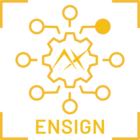Hi,
My goal is to try out a few tutorials with the latest SDK release. Looks like a python package is not found, any clues what I could try?
System: Axelere M.2 Card with Aetina Eval System
Voyager SDK v1.3.1 - a fresh install of the SDK this time
First installed the latest driver https://software.axelera.ai/artifactory/axelera-apt-source/metis-dkms/metis-dkms_1.0.2_all.deb
then I ran the installer with
./install.sh --all --media --user <email addr> --token <token>
I got a few suspicious warnings and hit ‘y’ a number of times. Then install of 186 packages completed.
[185/186] Install gstreamer1.0-rtsp
building operators
refreshing pcie and firmware
0000:01:00.0 : Device
Device 0: metis-0:1:0 1GiB m2 flver=1.2.0-rc2 bcver=1.0 clock=800MHz(0-3:800MHz) mvm=0-3:100%
Installation complete, but with unresolved issues (see above)
firefly@aetina:~/Documents/g2-testing/voyager-sdk$ source venv/bin/activate
I proceeded to try inference.py with one of the included videos as input
(venv) firefly@aetina:~/Documents/g2-testing/voyager-sdk$ ./inference.py yolov5s-v7-coco media/traffic1_1080p.mp4
Traceback (most recent call last):
File "/home/firefly/Documents/g2-testing/voyager-sdk/./inference.py", line 13, in <module>
from axelera.app import config, display, inf_tracers, logging_utils, pipe, statistics, yaml_parser
File "/home/firefly/Documents/g2-testing/voyager-sdk/axelera/app/inf_tracers.py", line 25, in <module>
from . import config, device_manager, logging_utils, torch_utils, utils
File "/home/firefly/Documents/g2-testing/voyager-sdk/axelera/app/device_manager.py", line 13, in <module>
from . import config, logging_utils, network, utils
File "/home/firefly/Documents/g2-testing/voyager-sdk/axelera/app/network.py", line 19, in <module>
from . import (
File "/home/firefly/Documents/g2-testing/voyager-sdk/axelera/app/operators/__init__.py", line 4, in <module>
from . import classical_cv, custom_preprocessing, inference, mega, postprocessing, preprocessing
File "/home/firefly/Documents/g2-testing/voyager-sdk/axelera/app/operators/postprocessing.py", line 13, in <module>
from .. import gst_builder, logging_utils, meta
File "/home/firefly/Documents/g2-testing/voyager-sdk/axelera/app/meta/__init__.py", line 19, in <module>
from .gst import GstDecoder, GstMetaInfo
File "/home/firefly/Documents/g2-testing/voyager-sdk/axelera/app/meta/gst.py", line 11, in <module>
from gi.repository import Gst
ModuleNotFoundError: No module named 'gi'