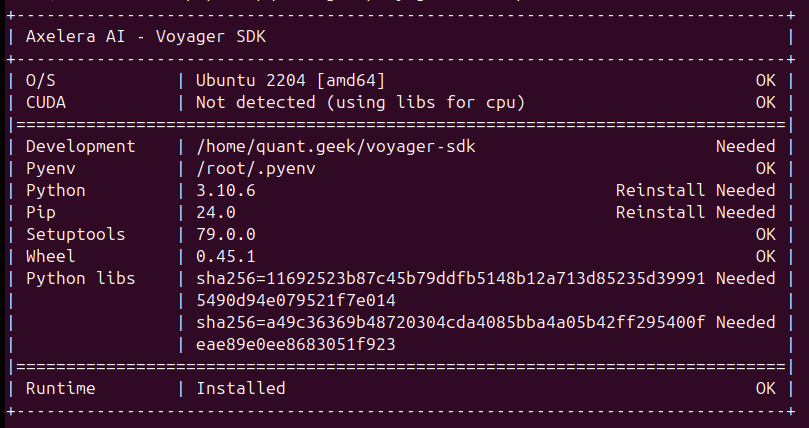Seems Ubuntu 24.04 is not supported at the moment. What are the plans for this version? Can you give some insight on what needs to be changed to get this installed on that version?
Solved
Ubuntu 24.04 support, and Docker containers
Best answer by Spanner
Thanks for the detailed info
I’ll ask around about this. I’m no expert on Docker by any means, but I recall seeing one of the errors above on a completely different kind of project once (not even AI, so apologies if this isn’t relevant):
c++: fatal error: Killed signal terminated program cc1plusIf I recall, it was because the system or container was running out of memory. Could that be the case here?
Sign up
Already have an account? Login
Log in, or create an Axelera AI account
Log In or Register HereEnter your E-mail address. We'll send you an e-mail with instructions to reset your password.