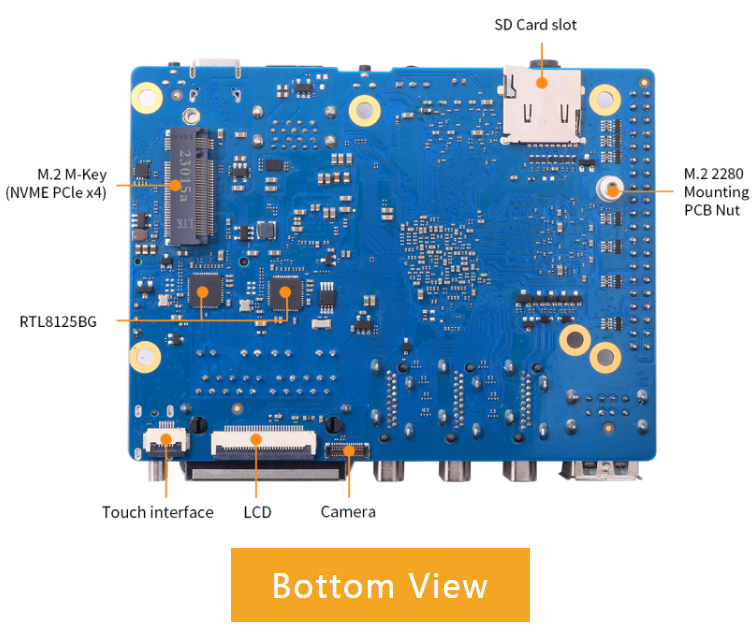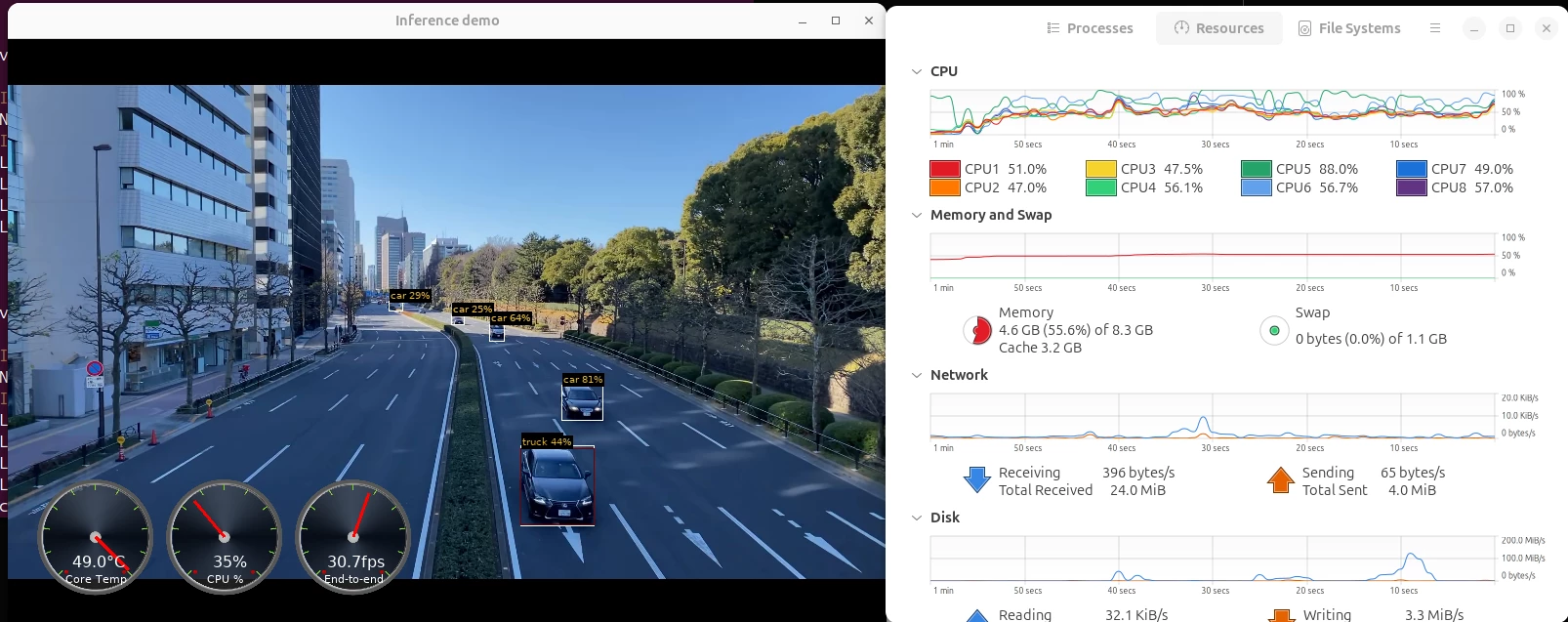Hi,I'm having trouble installing the metis-dkms driver. Can you help me?
The device is a NanoPC-T6 from Friendly Elec, and the operating system is Ubuntu 22.04, also provided by Friendly Elec.
I'm leaving the error message and OS information below. If there is any more information I should provide, please let me know. Thank you.
The Error:
$ sudo dpkg -i metis-dkms_0.07.16_all.deb
(Reading database ... 155441 files and directories currently installed.)
Preparing to unpack metis-dkms_0.07.16_all.deb ...
Deleting module metis-0.07.16 completely from the DKMS tree.
Unpacking metis-dkms (0.07.16) over (0.07.16) ...
Setting up metis-dkms (0.07.16) ...
Loading new metis-0.07.16 DKMS files...
Building for 6.1.99
Building for architecture aarch64
Building initial module for 6.1.99
ERROR (dkms apport): kernel package linux-headers-6.1.99 is not supported
Error! Bad return status for module build on kernel: 6.1.99 (aarch64)
Consult /var/lib/dkms/metis/0.07.16/build/make.log for more information.
dpkg: error processing package metis-dkms (--install):
installed metis-dkms package post-installation script subprocess returned error exit status 10
Errors were encountered while processing:
metis-dkms
$ sudo modprobe metis
modprobe: FATAL: Module metis not found in directory /lib/modules/6.1.99
$ cat /var/lib/dkms/metis/0.07.16/build/make.log
DKMS make.log for metis-0.07.16 for kernel 6.1.99 (aarch64)
Wed May 21 04:06:19 UTC 2025
make: Entering directory '/usr/src/linux-headers-6.1.99'
warning: the compiler differs from the one used to build the kernel
The kernel was built by: aarch64-linux-gcc (ctng-1.25.0-119g-FA) 11.3.0
You are using: gcc (Ubuntu 11.4.0-1ubuntu1~22.04) 11.4.0
CC [M] /var/lib/dkms/metis/0.07.16/build/driver/dmabuf-triton-exporter.o
CC [M] /var/lib/dkms/metis/0.07.16/build/driver/dmabuf-triton-importer.o
CC [M] /var/lib/dkms/metis/0.07.16/build/driver/axl-pcie-reset.o
CC [M] /var/lib/dkms/metis/0.07.16/build/driver/metis-core.o
/var/lib/dkms/metis/0.07.16/build/driver/dmabuf-triton-exporter.c: In function ‘dmabuf_mmap’:
/var/lib/dkms/metis/0.07.16/build/driver/dmabuf-triton-exporter.c:236:23: error: assignment of read-only member ‘vm_flags’
236 | vma->vm_flags |= VM_IO | VM_PFNMAP | VM_DONTEXPAND | VM_DONTDUMP;
| ^~
make[1]: *** [scripts/Makefile.build:250: /var/lib/dkms/metis/0.07.16/build/driver/dmabuf-triton-exporter.o] Error 1
make[1]: *** Waiting for unfinished jobs....
make: *** [Makefile:2053: /var/lib/dkms/metis/0.07.16/build/driver] Error 2
make: Leaving directory '/usr/src/linux-headers-6.1.99'
OS:
$ uname -a
Linux NanoPC-T6-LTS 6.1.99 #32 SMP Mon Jan 20 15:50:32 CST 2025 aarch64 aarch64 aarch64 GNU/Linux
$ lsb_release -a
No LSB modules are available.
Distributor ID: Ubuntu
Description: Ubuntu 22.04.5 LTS
Release: 22.04
Codename: jammy
lspci:
$ lspci -v
0000:00:00.0 PCI bridge: Rockchip Electronics Co., Ltd RK3588 (rev 01) (prog-if 00 [Normal decode])
Flags: bus master, fast devsel, latency 0, IRQ 152
Bus: primary=00, secondary=01, subordinate=ff, sec-latency=0
I/O behind bridge: [disabled]
Memory behind bridge: [disabled]
Prefetchable memory behind bridge: [disabled]
Expansion ROM at f0200000 [virtual] [disabled] [size=64K]
Capabilities: <access denied>
Kernel driver in use: pcieport
0000:01:00.0 Processing accelerators: Axelera AI Metis AIPU (rev 02)
Subsystem: Axelera AI Metis AIPU (rev 02)
Flags: fast devsel, IRQ 255
Memory at <ignored> (64-bit, non-prefetchable) [disabled]
Memory at <ignored> (32-bit, non-prefetchable) [disabled]
Capabilities: <access denied>
0002:20:00.0 PCI bridge: Rockchip Electronics Co., Ltd RK3588 (rev 01) (prog-if 00 [Normal decode])
Device tree node: /sys/firmware/devicetree/base/pcie@fe170000/pcie@0,0
Flags: bus master, fast devsel, latency 0, IRQ 143
Bus: primary=20, secondary=21, subordinate=21, sec-latency=0
I/O behind bridge: 00000000-00000fff [size=4K]
Memory behind bridge: f2200000-f22fffff [size=1M]
Prefetchable memory behind bridge: [disabled]
Expansion ROM at f2300000 [virtual] [disabled] [size=64K]
Capabilities: <access denied>
Kernel driver in use: pcieport
0002:21:00.0 Ethernet controller: Realtek Semiconductor Co., Ltd. RTL8125 2.5GbE Controller (rev 05)
Subsystem: Realtek Semiconductor Co., Ltd. RTL8125 2.5GbE Controller
Device tree node: /sys/firmware/devicetree/base/pcie@fe170000/pcie@0,0/pcie@20,0
Flags: bus master, fast devsel, latency 0, IRQ 142
I/O ports at 200000 [size=256]
Memory at f2200000 (64-bit, non-prefetchable) [size=64K]
Memory at f2210000 (64-bit, non-prefetchable) [size=16K]
Capabilities: <access denied>
Kernel driver in use: r8125
Kernel modules: r8169, r8125
0004:40:00.0 PCI bridge: Rockchip Electronics Co., Ltd RK3588 (rev 01) (prog-if 00 [Normal decode])
Device tree node: /sys/firmware/devicetree/base/pcie@fe190000/pcie@0,0
Flags: bus master, fast devsel, latency 0, IRQ 131
Bus: primary=40, secondary=41, subordinate=41, sec-latency=0
I/O behind bridge: 00000000-00000fff [size=4K]
Memory behind bridge: f4200000-f42fffff [size=1M]
Prefetchable memory behind bridge: [disabled]
Expansion ROM at f4300000 [virtual] [disabled] [size=64K]
Capabilities: <access denied>
Kernel driver in use: pcieport
0004:41:00.0 Ethernet controller: Realtek Semiconductor Co., Ltd. RTL8125 2.5GbE Controller (rev 05)
Subsystem: Realtek Semiconductor Co., Ltd. RTL8125 2.5GbE Controller
Device tree node: /sys/firmware/devicetree/base/pcie@fe190000/pcie@0,0/pcie@40,0
Flags: bus master, fast devsel, latency 0, IRQ 130
I/O ports at 100000 [size=256]
Memory at f4200000 (64-bit, non-prefetchable) [size=64K]
Memory at f4210000 (64-bit, non-prefetchable) [size=16K]
Capabilities: <access denied>
Kernel driver in use: r8125
Kernel modules: r8169, r8125