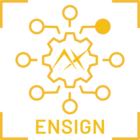I am having a problem while updating the firmware version to 1.3.0, which is present in the release of voyager-sdk 1.3.1 on GitHub (branch - release/v1.3). I am using the Aetina RK3588 Evaluation Kit. Here is the filename containing the firmware:
firmware_release_public_v1.3.0.tar.gzThe output of axdevice command is :
Device 0: metis-0:1:0 1GiB m2 flver=1.3.0-rc3 bcver=1.4 clock=800MHz(0-3:800MHz) mvm=0-3:100%
Here is the error I am facing:
(venv) aetina@aetina:~/devel/axelera/firmware/firmware_release_public_v1.3.0$ ./flash_update.sh --fw-update
>>> Metis Firmware update
>>> the following operations updates the flash content
Make sure to only run this operation if really needed
Also make sure to not power cycle the devices or it might
be rendered non-functional.
Do you want to continue? [y/n] y
>>> loading new AIPU runtime stage0
[00:15:56.989,227] <inf> app: Start pcie check thread 0x833a00
>>> set flash force flag
>>> flash firmware
[00:16:00.025,695] <inf> DFU: Flash force setting enabled
[00:16:00.045,928] <inf> DFU: Starting Metis FW update
[00:16:00.066,040] <inf> DFU: Forcing fallback slot all to primary
[00:16:00.066,162] <inf> DFU: Flag force set to true: programming BOOT section
[00:16:00.066,253] <inf> DFU: Erasing section BOOT
[00:16:06.264,495] <inf> DFU: Programming section BOOT
[00:16:15.234,008] <inf> DFU: Erasing section DDR1
[00:16:16.706,695] <inf> DFU: Erasing section DDR2
[00:16:18.183,685] <inf> DFU: Erasing section FWIM
[00:16:24.298,950] <inf> DFU: Programming section DDR1
[00:16:24.895,233] <inf> DFU: Programming section DDR2
[00:16:25.364,227] <inf> DFU: Programming section FWIM
[00:16:29.775,878] <inf> DFU: Flag force set to true, erasing fw on secondary slot
>>> reset device
>>> Stopping logging process (PID: 2009)
>>> waiting for watchdog to trigger...
...............
>>> waiting for device to reconnect...
>>> loading new AIPU runtime stage0
>>> ERROR: Build string mismatch: 1.3.0-rc3, expected 1.3.0-rc3+bl1
>>> ERROR: Device recovery failed
>>> Device recovery failed
you do have the following options:
- power cycle the host, or
- remove/rescan the pcie device
hint: Run the following from a root shell
echo 1 > /sys/bus/pci/devices/0000:00:00.0/remove
echo 1 > /sys/bus/pci/rescan