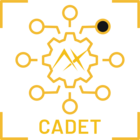Hi! I wanted to upgrade my M.2 card with latest firmware 1.3.0 but when trying to invoke command from instruction https://github.com/axelera-ai-hub/voyager-sdk/blob/release/v1.3/docs/tutorials/firmware_flash_update.md#flash-the-board-controller-firmware, I got an error:
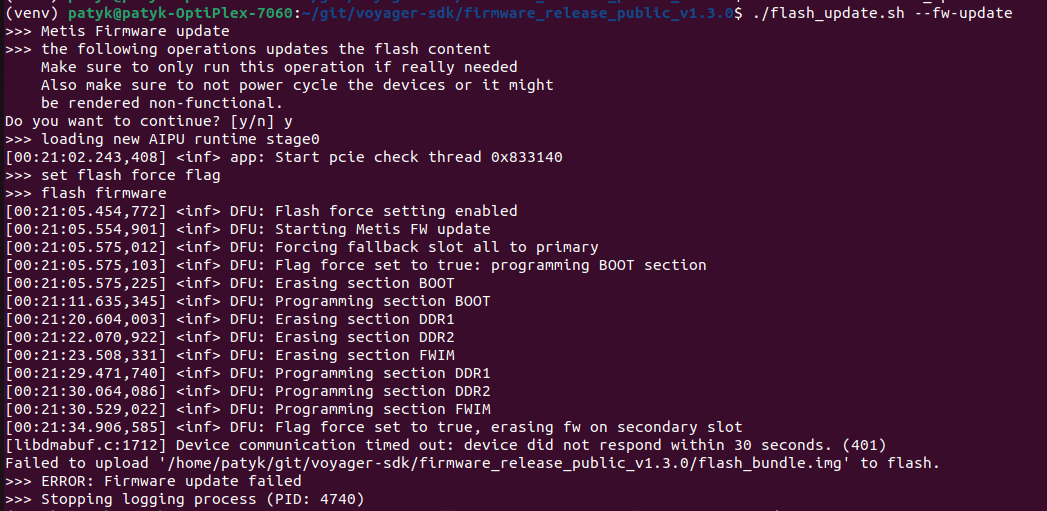
Do you know how this can be resolved? I’m using Intel i5 processor.