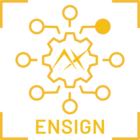Hello,
I wanted to test the Yolo11n model. But I couldn't do this because I got an error in the calibrating part. Is this because of the use of attention mechanism in Yolo11 and Yolo12?
Error: ValueError: Some modules couldn’t be simplified: <… activation.Softmax> <…. matmul.MatMul>
In addition, when I looked at the ready yaml files on voyager sdk github, I saw that the yolov8x model was not available. Is there a special reason for this? Because when I prepared and tried a new yolov8x yaml file, I got the similar error again. But as far as I know, the attention mechanism is not used in Yolov8x.
Thanks