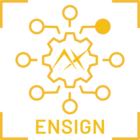Hello my name is Kevin,
i am trying to work on a project that the m.2 is going to interfere with my cpu and later on maybe my gpu.
is there a way,
and another question whats the command to go on rtsp?
my system is:
AMD 9950X3D CPU
AMD 7900XTX GPU
48 gb DDR5 on 8200MHZ
Metis Axelera AI on an m.2 port.