At Axelera AI, we’re committed to advancing edge AI with every release, and Voyager SDK v1.3 is no exception. This quarterly update brings meaningful improvements that expand platform compatibility, introduce support for new models and use cases, and enhance system control and usability.
Along with the new features, we have continued optimizing the execution of neural networks on our Digital In-Memory Computing engine to deliver higher performance and efficiency. Users will see measurable gains across major model families, another step forward in delivering a reliable, production-ready platform for AI innovation.
We are also including experimental features to get feedback and share our innovations with you all - including the Tiled inference seen below in the video. Using YOLOv11, we are detecting people at high-resolution (4K). By leveraging our native tiled inference feature, developers can get an order-of-magnitude improvement in detections vs. the conventional approach of inferencing against a downscaled input video.
You can find Voyager SDK v1.3 on GitHub now.
New Features of v1.3
The latest version of Voyager SDK introduces enhancements that cater to advanced AI use cases while broadening platform support. Among the standout features are:
- Support for Large Language Models (LLMs): The SDK now supports LLMs and offers LLM-based applications, such as chatbots, seamlessly. You may have seen one of our engineers showcasing this lately at major industry events, or online here.
- Native Support for Microsoft Windows: Both Windows 10/11 and Microsoft Windows Server 2025 are now supported on x86-based systems, making deployment easier and more versatile.
- Hybrid CNNs with Attention Layers: In alignment with cutting-edge AI research, the SDK supports hybrid convolutional neural networks (CNNs) incorporating attention layers, including models like YOLO11. Computer vision applications using these models can benefit from state-of-the-art accuracy on a large number of concurrent real-time video streams.
- Thermal Management Features: Thermal management enables a wider operating temperature range for our hardware and includes thermal protection and thermal control features.
- Expanded Host Support: Out-of-the-box compatibility now includes AMD Ryzen 7 and NXP iMX8-based hosts, enabling performance optimization across diverse setups.
- Dynamic Fan Control: We heard you – the fan was loud when running at full speed. We have now added a control that reduces the speed of the fan when the cards are not operating at high temperatures.
- Observability: a system service and Graphical User Interface (GUI) for monitoring Metis devices increases visibility in the utilization of our hardware.
Model Additions and Enhancements: Model Zoo
Voyager SDK’s Model Zoo continues to grow. Below is a list of all the models we support now, having added 30 new models and formats natively within the SDK. Beyond our Model Zoo, we have verified additional models (also below) from HuggingFace’s TIMM model collection; to deploy any of these, you can use the existing ax_models/zoo/timm/mobilenetv4_small-imagenet.yaml as a template and update the timm_model_args.name field to your desired model and adjust the preprocessing configuration as needed.
Performance Gains
Our team was primarily focused on ensuring missing features and functionality were delivered in this release. However, even while focusing on net-new advancements, you will find performance boosts across all of the model families. The chart below shows average gain from our prior release to this one. These speed increases represent work we are doing with customers as well, which we are delivering to the entire community when the changes are widely applicable.
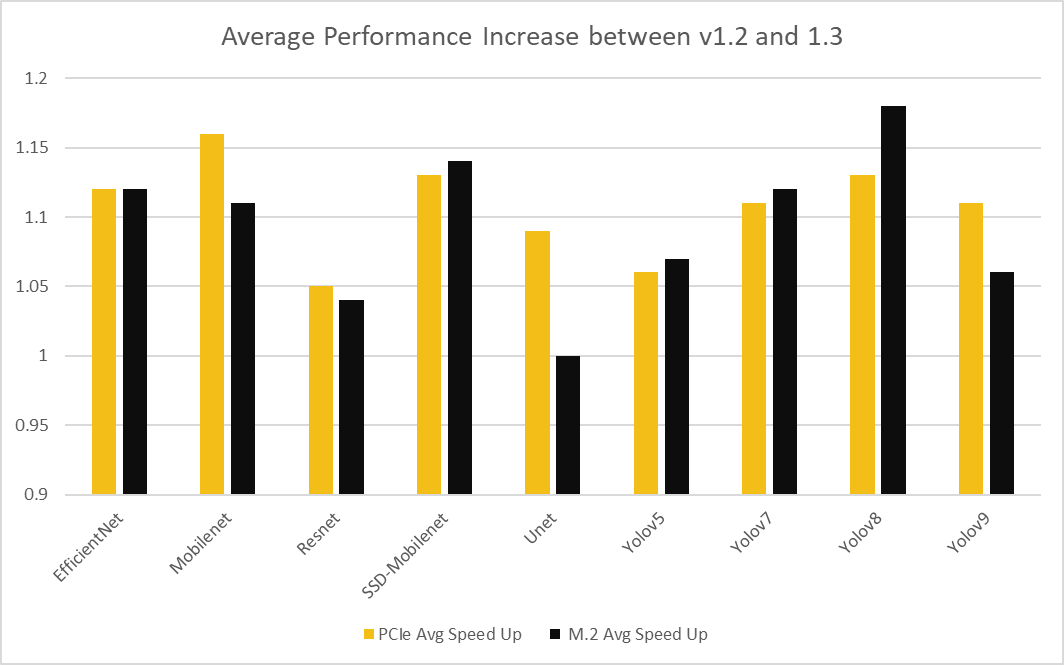
What’s Next?
While this release includes exciting advancements, our journey is far from over. We remain committed to a quarterly release cycle and listening to feedback from our community. If you have not yet joined, please join the Axelera AI Community and help contribute to the upcoming roadmap!
Image Classification (18 models)
| Model Name | Resolution | Format |
| Squeezenet 1.0 | 224x224 | PyTorch, ONNX |
| Squeezenet 1.1 | 224x224 | PyTorch, ONNX |
| Resnet-18 | 224x224 | PyTorch, ONNX |
| Resnet-34 | 224x224 | PyTorch, ONNX |
| Resnet-50 | 224x224 | PyTorch, ONNX |
| Resnet-101 | 224x224 | PyTorch, ONNX |
| Resnet-152 | 224x224 | PyTorch, ONNX |
| Resnet-10T | 224x224 | PyTorch, ONNX |
| MobilenetV2 | 300x300 | PyTorch, ONNX |
| MobilenetV4-small | 224x224 | PyTorch, ONNX |
| MobilenetV4-medium | 224x224 | PyTorch, ONNX |
| MobilenetV4-large | 384x384 | PyTorch, ONNX |
| MobilenetV4-large (w/ AvgPool Anti-Aliasing) | 384x384 | PyTorch, ONNX |
| EfficientNet-B0 | 224x224 | PyTorch, ONNX |
| EfficientNet-B1 | 224x224 | PyTorch, ONNX |
| EfficientNet-B2 | 224x224 | PyTorch, ONNX |
| EfficientNet-B3 | 224x224 | PyTorch, ONNX |
| EfficientNet-B4 | 224x224 | PyTorch, ONNX |
Object Detection (26 models- Blue are new)
| Model Name | Resolution | Format |
| SSD-MobileNetV1 | 300x300 | ONNX |
| SSD-MobileNetV2 | 300x300 | ONNX |
| Yolov3 | 640x640 | ONNX |
| Yolov5n-v7 | 640x640 | PyTorch, ONNX |
| Yolov5s-relu | 640x640 | PyTorch, ONNX |
| Yolov5s-v5 | 640x640 | PyTorch, ONNX |
| Yolov5s-v7 | 640x640 | PyTorch, ONNX |
| Yolov5m-v7 | 640x640 | PyTorch, ONNX |
| Yolov5l-v7 | 640x640 | PyTorch, ONNX |
| Yolov7 | 640x640, 640x480 | PyTorch, ONNX |
| Yolov7-tiny | 640x640 | PyTorch, ONNX |
| Yolov8n | 640x640 | PyTorch, ONNX |
| Yolov8s | 640x640 | PyTorch, ONNX |
| Yolov8m | 640x640 | PyTorch, ONNX |
| Yolov8l | 640x640 | PyTorch, ONNX |
| Yolov9t | 640x640 | ONNX |
| Yolov9s | 640x640 | ONNX |
| Yolov9m | 640x640 | ONNX |
| Yolov9c | 640x640 | ONNX |
| Yolo11n | 640x640 | ONNX |
| Yolo11s | 640x640 | ONNX |
| Yolo11m | 640x640 | ONNX |
| Yolo11l | 640x640 | ONNX |
| Yolo11x | 640x640 | ONNX |
| YoloX-s | 640x640 | ONNX |
| YoloX-m | 640x640 | ONNX |
Instance Segmentation (5 models- Blue are new)
| Model Name | Resolution | Format |
| Yolov8n-seg | 640x640 | PyTorch, ONNX |
| Yolov8s-seg | 640x640 | PyTorch, ONNX |
| Yolov8l-seg | 640x640 | PyTorch, ONNX |
| Yolo11nseg | 640x640 | ONNX |
| Yolo11lseg
| 640x640 | ONNX |
Semantic Segmentation (1 model)
| Model Name | Resolution | Format |
| Unet FCN | 256x256, | ONNX |
Keypoint Detection (5 models- Blue are new)
| Model Name | Resolution | Format |
| Yolov8n-pose | 640x640 | PyTorch, ONNX |
| Yolov8s-pose | 640x640 | PyTorch, ONNX |
| Yolov8l-pose | 640x640 | PyTorch, ONNX |
| Yolo11npose | 640x640 | ONNX |
| Yolo11lpose | 640x640 | ONNX |
Monocular Depth Estimation (1 model- Blue are new)
| Model Name | Resolution | Format |
| FastDepth | 224x224 | ONNX |
Image Enhancement / Super Resolution (1 model- Blue are new)
| Model Name | Resolution | Format |
| Real-ESRGAN-x4plus | 128x128 | ONNX |
License Plate Recognition (1 model- Blue are new)
| Model Name | Resolution | Format |
| LPRNet | 24x94 | PyTorch, ONNX |
Person Re-Identification (1 model- Blue are new)
| Model Name | Resolution | Format |
| OSNet x1_0* | 256x128 | ONNX |
* Compiler enablement only
Face Detection & Facial Landmark Localization (2 models)
| Model Name | Resolution | Format |
| RetinaFace-Resnet50 | 840x840 | ONNX |
| RetinaFace-MobileNet0.25 | 640x640 | ONNX |
Model Zoo - Large Language Models - Blue are new
| Model Name | Context Window | Format |
| Phi3-mini | Up to 2048 tokens | Precompiled |
| Llama3.2-1B | Up to 1024 tokens | Precompiled |
| Llama3.2-3B | Up to 1024 tokens | Precompiled |
| Llama3.1-8B | Up to 1024 tokens | Precompiled |
| Velvet-2B | Up to 1024 tokens | Precompiled |
Supported models (YAML not yet offered in Model Zoo)
While they don't have dedicated YAML configurations in our Model Zoo yet, you can easily use them by adapting the existing ax_models/zoo/timm/mobilenetv4_small-imagenet.yaml template - simply update the timm_model_args.name field to your desired model and adjust the preprocessing configuration as needed.
| Model Name |
| dla34.in1k |
| dla60.in1k |
| dla60_res2net.in1k |
| dla102.in1k |
| dla169.in1k |
| efficientnet_es.ra_in1k |
| efficientnet_es_pruned.in1k |
| efficientnet_lite0.ra_in1k |
| dla46_c.in1k |
| fbnetc_100.rmsp_in1k |
| gernet_m.idstcv_in1k |
| gernet_s.idstcv_in1k |
| mnasnet_100.rmsp_in1k |
| mobilenetv2_050.lamb_in1k |
| mobilenetv2_120d.ra_in1k |
| mobilenetv2_140.ra_in1k |
| res2net50_14w_8s.in1k |
| res2net50_26w_4s.in1k |
| res2net50_26w_6s.in1k |
| res2net50_48w_2s.in1k |
| res2net50d.in1k |
| res2net101_26w_4s.in1k |
| res2net101d.in1k |
| resnet10t.c3_in1k |
| resnet14t.c3_in1k |
| resnet50c.gluon_in1k |
| resnet50s.gluon_in1k |
| resnet101c.gluon_in1k |
| resnet101d.gluon_in1k |
| resnet101s.gluon_in1k |
| resnet152d.gluon_in1k |
| selecsls42b.in1k |
| selecsls60.in1k |
| selecsls60b.in1k |
| spnasnet_100.rmsp_in1k |
| tf_efficientnet_es.in1k |
| tf_efficientnet_lite0.in1k |
| tf_mobilenetv3_large_minimal_100.in1k |
| wide_resnet101_2.tv2_in1k |




