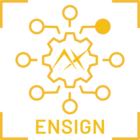Hi, I'm working on an RPI5 and I have the voyager SDK inside a container with ubuntu 22 and it works. I wanted to try running an inference on a stream using GStreamer.
First, I tried to access the stream and I managed with the following command:
GST_PLUGIN_PATH=/voyager-sdk/operators/lib AXELERA_DEVICE_DIR=../opt/axelera/device-1.2.5-1/omega LD_LIBRARY_PATH=/voyager-sdk/operators/lib:/opt/axelera/runtime-1.2.5-1/lib:$LD_LIBRARY_PATH gst-launch-1.0 rtspsrc location='rtsp://…..' latency=200 ! rtph264depay ! avdec_h264 ! videoconvert ! autovideosink
Now I wanted to try the axinferencenet plugin but I'm having problems. I've tested various commands and formats, such as:
GST_PLUGIN_PATH=/voyager-sdk/operators/lib AXELERA_DEVICE_DIR=../opt/axelera/device-1.2.5-1/omega LD_LIBRARY_PATH=/voyager-sdk/operators/lib:/opt/axelera/runtime-1.2.5-1/lib:$LD_LIBRARY_PATH gst-launch-1.0 rtspsrc location='rtsp://...' latency=200 ! rtph264depay ! avdec_h264 ! videoconvert ! video/x-raw,format=BGRA ! axtransform lib=libtransform_colorconvert.so options=format:rgba ! axinferencenet model=build/yolov7-coco/yolov7-coco/1/model.json ! autovideosink
and I'm getting the error:
Setting pipeline to PAUSED ...
Pipeline is live and does not need PREROLL ...
Progress: (open) Opening Stream
Pipeline is PREROLLED ...
Prerolled, waiting for progress to finish...
Progress: (connect) Connecting to rtsp://...
Progress: (open) Retrieving server options
Progress: (open) Retrieving media info
Progress: (request) SETUP stream 0
Progress: (open) Opened Stream
Setting pipeline to PLAYING ...
New clock: GstSystemClock
Progress: (request) Sending PLAY request
Redistribute latency...
Progress: (request) Sending PLAY request
Redistribute latency...
Progress: (request) Sent PLAY request
terminate called after throwing an instance of 'std::runtime_error'
what(): Failed to get platform ID! Error = -1001
Could you help me? thank you! :)