🌟 Welcome Axplorers!
Here’s a crash course in getting the most out of your brand new Axelera® AI community.
Your hub for innovation, collaboration and Axploration!
You’ve just stepped into Axelera AI’s new community, where ideas thrive, connections are forged, and the future of AI is shaped. This platform is designed to help you engage, share, and discover all things Axelera and AI.
What Can You Do Here?
- Explore: Dive into discussions, post your thoughts, and share your expertise.
- Support: Get help, find support, and help others to do amazing things.
- Learn: Discover resources, tutorials, and insider tips on Axelera’s technology.
- Connect: Network with AI enthusiasts, innovators, and the Axelera team. Come say hello and introduce yourself!
- Compete: Earn points, badges, and ranks for your activity—top the leaderboard for rewards!
Creating a New Post
You’re welcome to create as many new posts in as many different places as possible. In fact, you’re encouraged to do so!

Just click the “New Post” button in the top right corner, and add the following:
- Choose whether it’s a question, conversation or an idea.
Question: This type of post allows you to select a correct, or best, response from the replies it receives. It can also be marked as answered, or is visible as an open question so people will be more likely to try and help you out.
Conversation: If your post doesn’t require an answer, choose a conversation. This is also the option if you want to publish something a bit longer or more in depth, like a blog post, a project or a tutorial.
Idea: These go in the Launchpad, and are used to provide feedback. Other members can upvote ideas, and you can see if they’re being progressed into the pipeline, in discussion, or have been rejected.
- Give it a title that makes it easy for people to understand what you’re posting about.
- Add the content of your post, in as much detail as you like. You can embed photos, files and videos here too.
- Depending on the type of post, you’ll see a dropdown (“Category”, in the screenshot below) that lets you select which section of the community you’re posting to. Note: If you’re already in that section, it’ll automatically select it as the place to post. If you’re on a front page, you need to tell it where this post is going.
- Drop in any relevant tags, if you want to. This helps a lot with search results, so you’re encouraged to add some tags.
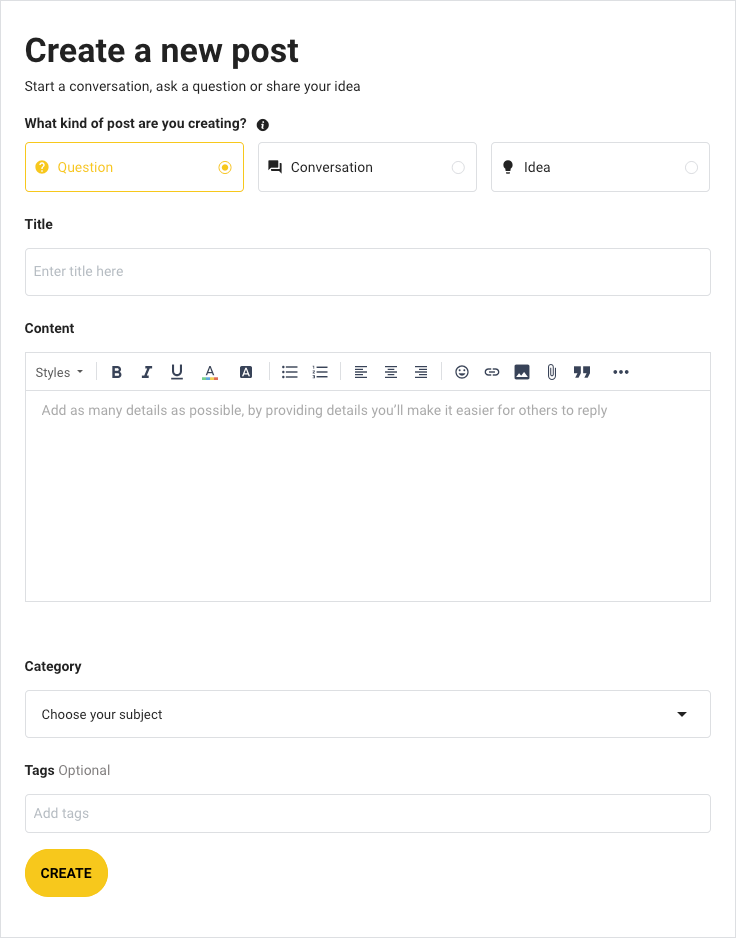
Community Map 🗺️
Here’s what you’ll find in the community:
1. Connect: Support & Discussion Forums
- Get help with your Axelera AI hardware and the Voyager SDK.
- Customer support and assistance with your Axelera AI experience.
- Rack up your points by providing answers and help to other members.
- Talk all things AI, from neural networks to LLMs.
2. Blogs: Articles, Features, Announcements, News
- Stay up to date on everything that’s happening with Axelera AI and its products.
- All the news and info you need in the exciting and fast moving world of AI.
Share feedback, suggest features, and help us make Axplorer better.
• Drop your ideas here—we’re listening!
3. Launchpad: Send Feedback, Share Ideas, Request Features
- Got an idea or some feedback you want to share with the Axelera AI team? Go for it!
- New feature requests, and you can upvote existing ones you like the sound of.
- We’re paying close attention here, so help us decide what needs doing next.
Points, Badges & Ranks
Gamification is a simple idea: it turns everyday actions into opportunities to earn points, rewards, and recognition. In the Axelera AI Community, it means your contributions—big or small—don’t go unnoticed. Whether you’re asking questions, sharing answers, or reacting to posts, you’re building up your profile as an active, valued member of the edge AI community.
Find out how you can earn those points, ranks and badges right here.
Axelera AI Team Members
To help identify if someone on the community is actually from Axelera AI, look for their rank next to their username. If it says “Axelera Team”, you can be sure they’re actually an employee here at Axelera. There’s also a small, circular Axelera logo overlaid on their profile pic.
It’s there to help reassure you that if someone says they’re from Axelera AI, you have a simple way to verify it. There’s no way to add “Axelera Team” next to a username unless a community manager does it manually. 👍

Let’s Build the Future Together 🚀
This platform is for you and by you. Your insights and participation will shape Axplorer into the ultimate AI community. Jump in, explore, and let’s co-create a space we’ll all love.
We can’t wait to see what you’ll bring to the Axelera community. Let the Axploration begin! 🎉



